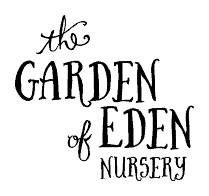Sending a Gift Voucher by email to your recipient
To send the Gift Voucher to your recipient by email, simply complete the recipient’s name and email address, include a short message and then add the Gift Voucher to your basket. From there, you’ll proceed to purchase and checkout. After payment has been processed, the Gift Voucher will be sent to the recipient’s email address provided. The recipient can then print out the Gift Voucher and bring it in-store to redeem the amount gifted to them.
Printing a Gift Voucher at home to give to your recipient in person
To give the Gift Voucher to your recipient in person, please leave the recipients email field blank. From there, you’ll proceed to purchase and checkout. After payment has been processed, you will receive a confirmation email with a printable PDF Gift Voucher that you can print on any home printer.